How to convert more visitors to customers with page auditing
Error-free pages with complete information sell more.
Boost Your Sales: Optimize Your Listings.
In such a competitive landscape, e-commerce managers need pages to convert visitors to customers, and even tiny avoidable errors can be the difference between a customer hitting the checkout, or leaving for a competitor.
Major opportunities to optimise your pages:
- Missed opportunities to sell: Not listing makes and models a part can fit, or having incorrect shipping info easily loses sales.
- Missing and incorrect Media: Images, videos and descriptive information all give visitors confidence and information they need to buy. Most sites do not include all the info manufacturers provide. Showing the primary image is devastating to consumer confidence, auditing pages for correct images is key.
- Missing information: Brands provide a wealth of data on the attributes of their parts, and these can be the key to securing a sale. Give your customer confidence by putting all the information they could need in the palms of their hands.
Get this stuff right and you're on the path to increased sales, get it wrong and worse than losing sales, you might be damaging your brand by looking incompetent or untrustworthy.
Avoid these pitfalls and maximise sales by comparing pages to ACES® and PIES® data, and creating a sharable and actionable plan to fix any and all issues found. Read more to see exactly how you can do that with TVA.
Quick Version
TL;DR: Convert More Visitors to Customers with Page Auditing
Ensure error-free pages with complete information using True View Audits (TVA). This boosts sales and minimises avoidable mistakes.
Optimize Pages By:
- Listing correct fitment and shipping info.
- Including all images, videos, and descriptions.
- Providing comprehensive product details.
Use TVA to compare pages against ACES® and PIES® data, identify issues, and build sharable action plans for fixes.
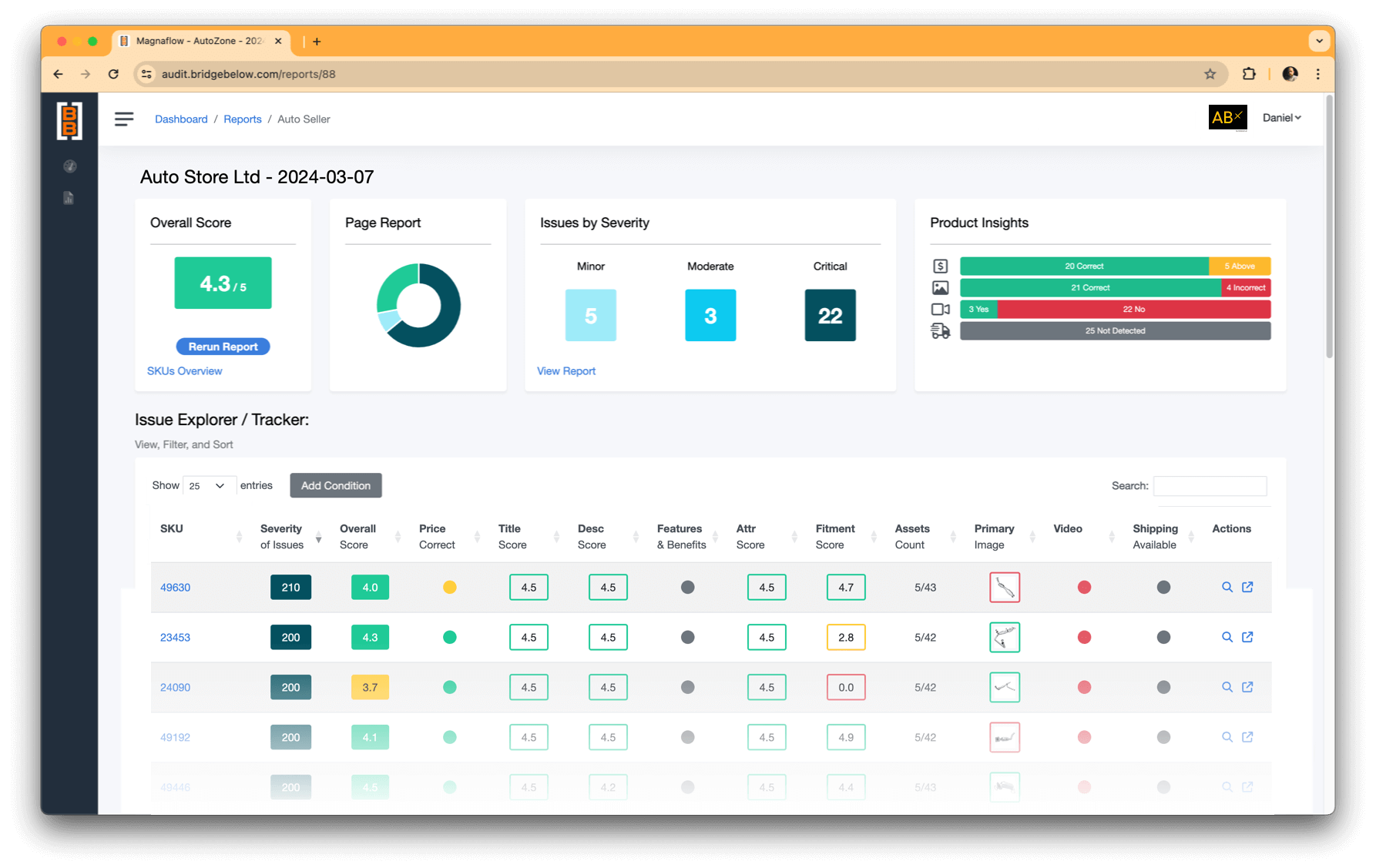
How to find and fix these common issues
1- Missed opportunities to sell
Missing fitment
Where ACES® data says a part fits a car and your page doesn't include that information it's an opportunity to sell to a broader range of people. Find these issues by visiting the 'severe issues view' inside of the TVA Audit Results Dashboard and filter for "Missing Fitment".
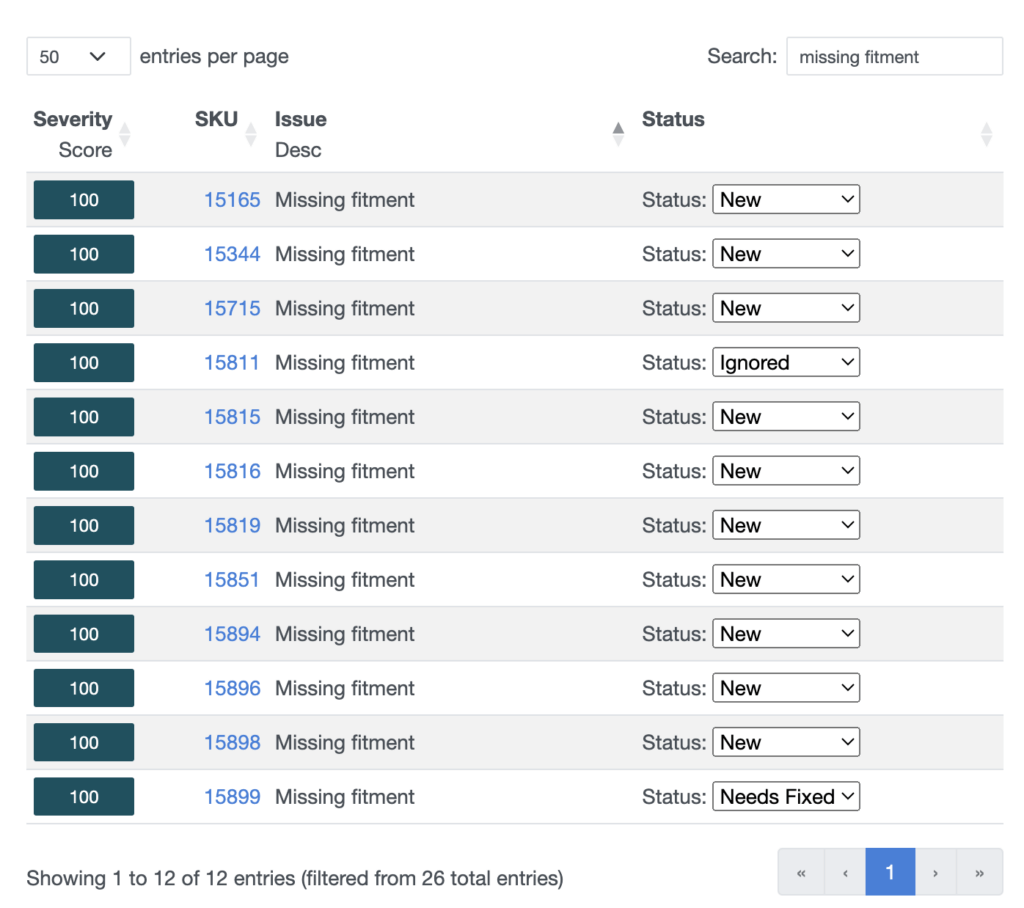
Shipping info
Monitoring the availability of shipping can help brands and manufacturers co-ordinate, unlocking opportunities for sales.

2- Missing Media
MISSING MEDIA
Find and fix SKUs with missing and incorrect media. Check three things in your dashboard:
- Asset Count: Pages vs Brand data PIES data.
- Primary Image: Is there an image? and do the pages match the brand's PIES data.
- Videos: Did the brand provide videos and did you use them?
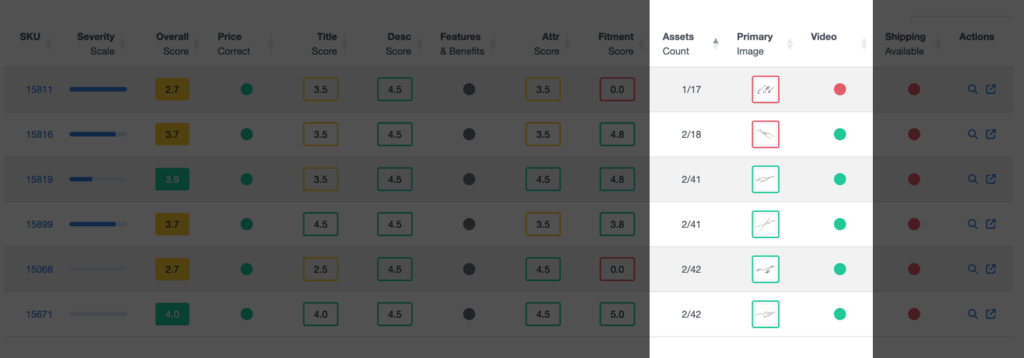
Wrong Media
You can quickly and easily find where you have the incorrect primary image either in the issue explorer shown above, or by navigating to the severe issue view, and filtering for image.
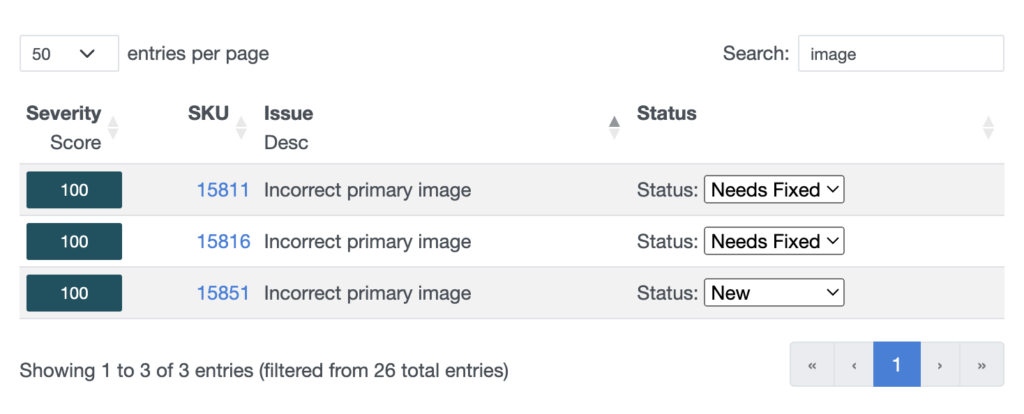
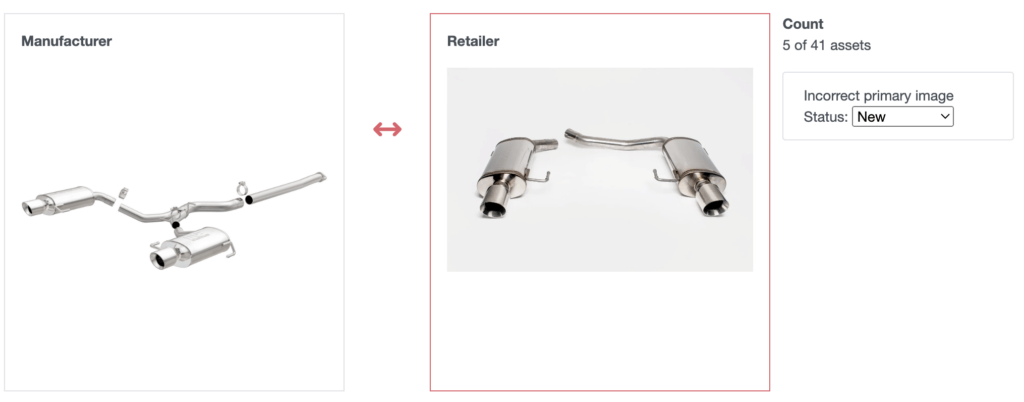
3- Missing/incorrect Information
InformatioN, Attributes, featureS and beNEfits
Brands provide a wealth of data on the attributes of their parts via ACES and PIES data, TVA finds where it's missing and/or incorrect and gives your the break down as a table and as CSV/JSON. To find these issues simply visit the issue explorer in Dashboard.
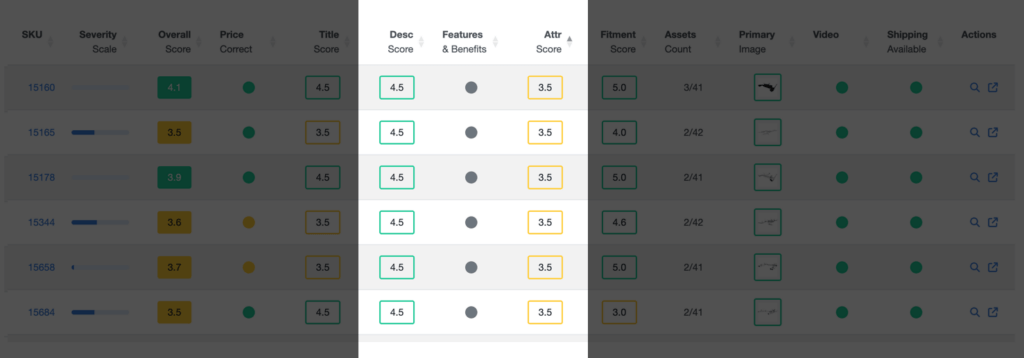
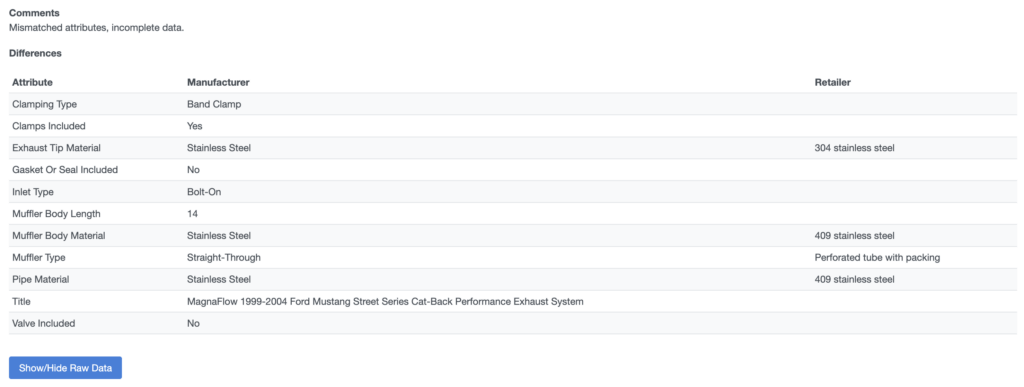
Last but not least: Build and share a detailed action plan
When you find issues, TVA lets you mark them mark them as ignore / fix. TVA will generate an action overview report with all the information your team will need to fix the issues tagged so you can share them with a client, customer, or team to arrange for a fix.
These reports contain:
- The issues and links to the SKUs
- The data needed to spot fix them
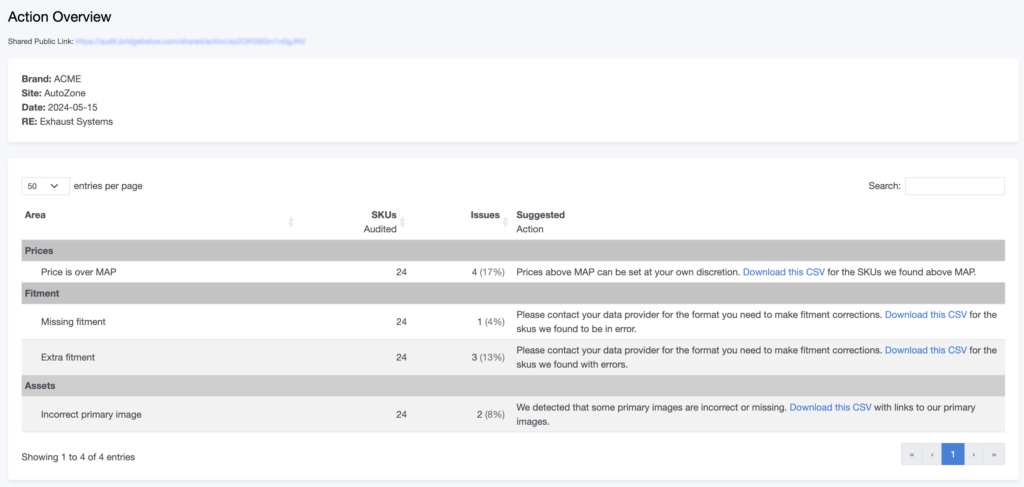
How to get started
Getting started with TVA is simple.
Provide us with:
- SKUS to check
- Websites to check
- ACES and PIES files for the brands (we can help with this)
- How often do you want to audit? (you can run ad-hoc audits you can via the UI if preferable)
- Email addresses to notify when audits are complete
We provide you with:
- A login to see all your reports
- Notifications for completed reports
- Email support
Book a Test Drive
Experience the app live.
Our team would be pleased to discuss how TVA can help reduce your returns and enhance your operations.
