Protecting Your Reputation
It's hard to build, easy to lose, and impossible to recover.
How Product Presentation Impacts Your Business.
Every detail on your site reflects your business's quality; meticulous attention is crucial.
This guide offers brands and retailers strategies to safeguard their reputation by ensuring product listings are complete, accurate, and true to the rich media provided by manufacturers.
Quick Version
TL;DR:
Ensure error-free accuracy.
Optimize Pages By:
- Listing correct fitment and shipping info.
- Including all images, videos, and descriptions.
- Providing comprehensive product details.
Use TVA for finding and fixing.
Opportunities to Build Trust Through Product Listings
-
Wrong Images: First impressions are crucial, and nothing erodes trust and sales faster than incorrect images in your product listings, particularly with high-ticket items.
-
Missing or Inadequate Content: Brands provide extensive content and data (via ACES and PIES) for retailers to accurately sell their products. Consumers expect access to this comprehensive data to make informed purchases, build trust, and gain confidence. Listings with scant content provide less value and diminish credibility.
-
Missing Features and Benefits: Many brands supply detailed features and benefits to aid retailers in accurately marketing their products. Providing this value-added content fosters trust between brands, retailers, and consumers.
-
Incorrect Fitment: Wasting a customer's time is a significant misstep; selling a product that doesn’t fit as advertised can quickly damage your reputation.
Address these basics effectively, and you'll establish trustworthiness, helping your brand thrive.
How to find and fix these common issues
1- Find and fix incorrect and/or Missing Images
Audit your site with TVA to quickly identify and correct SKUs with missing or incorrect media. From the dashboard, you can swiftly filter and review the key media aspects of your product listings:
Primary Image: Is it present, accurate, and matching the brand's PIES data?
Asset Count: How do the assets on the pages compare to the media provided by ACES and PIES data?
Videos: Were videos provided by the brand, and are they being utilized effectively?
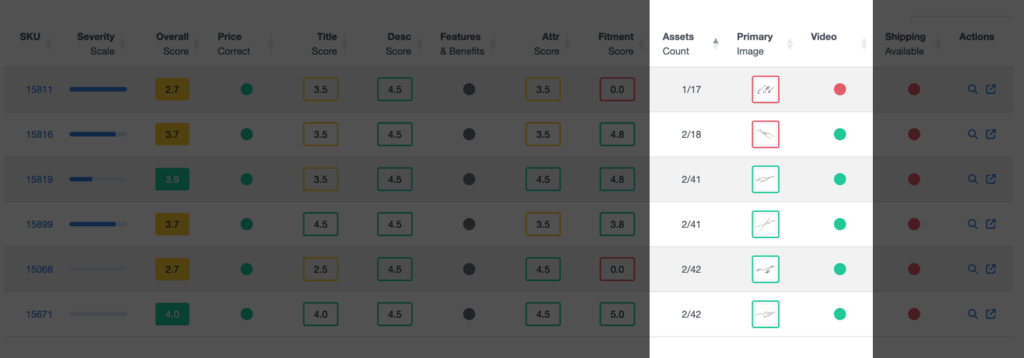
Wrong Media
You can quickly and easily identify incorrect primary images either through the Issue Explorer shown above or by navigating to the Severe Issue view and filtering by image.
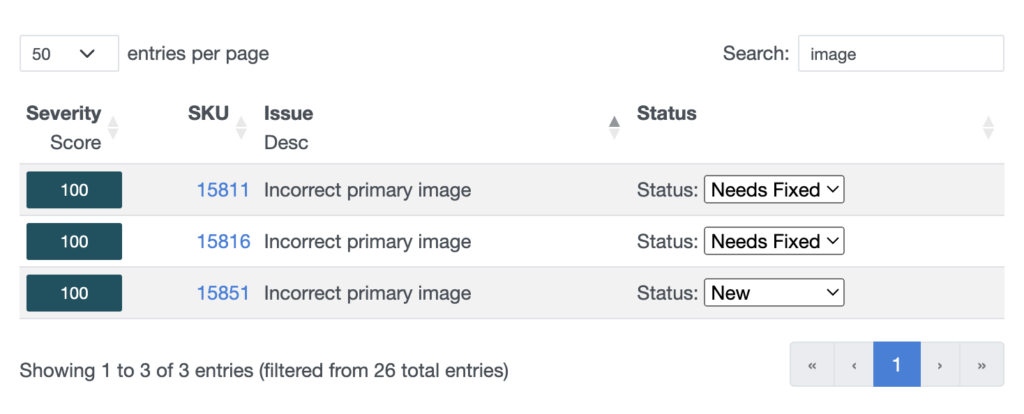
It's straightforward to delve into media comparisons, tag issues for later resolution, or decide to ignore them.
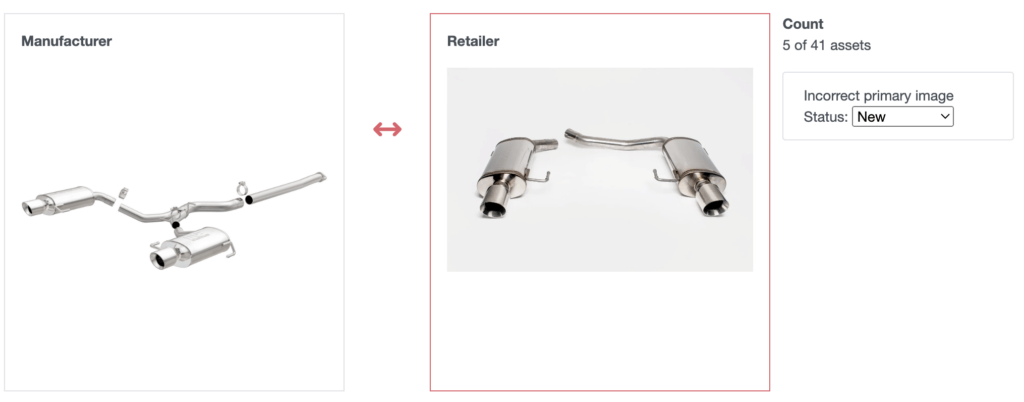
2- Thin or missing content
InformatioN, Attributes, featureS and beNEfits
Brands supply extensive details about their parts through ACES and PIES data. TVA identifies where this data is missing or incorrect, presenting the findings in both table format and as CSV/JSON files. To locate these issues, simply use the Issue Explorer in the Dashboard.
The articulation of features and benefits is monitored using a traffic light system: red indicates errors, green signifies correctness, and grey shows what’s missing.
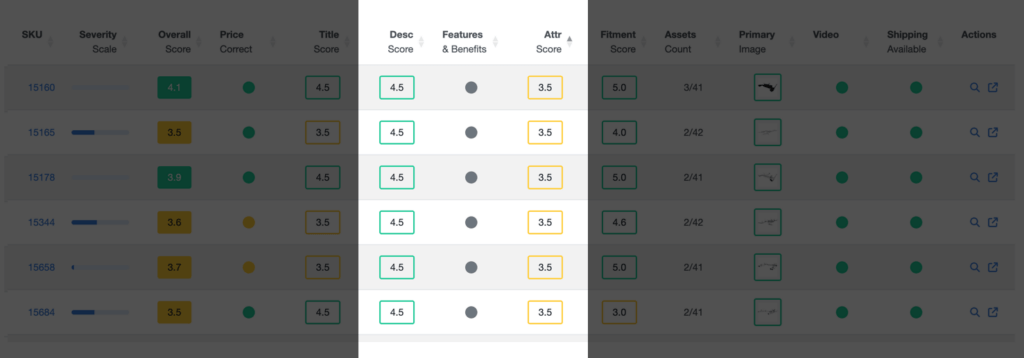
Example attribute comparison:
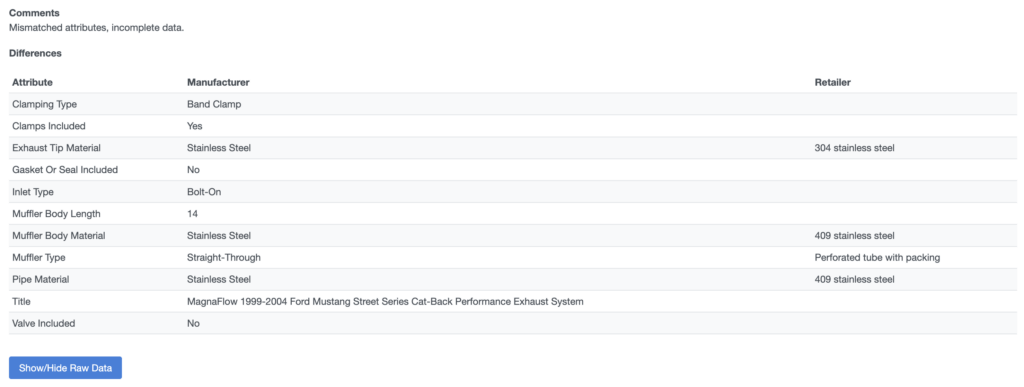
3- Get fitment data right.
Missing fitment
Wasting a customer's time is a major faux pas—selling a product that doesn't fit as advertised can quickly damage your reputation and cause issues throughout the supply chain.
When ACES® data indicates that a part fits a vehicle, but your page lacks this information, you're missing an opportunity to sell to a broader audience. To identify these discrepancies, visit the 'Severe Issues View' in the TVA Audit Results Dashboard and filter for "Missing Fitment."
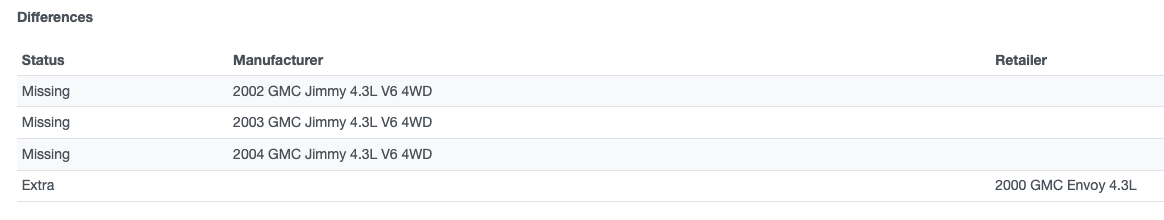
4- Last but not least: Build and share a detailed action plan
When issues arise, TVA allows you to mark them as 'ignore' or 'fix.' TVA then generates an Action Overview Report, detailing all necessary information your team needs to address the tagged issues. You can share this report with clients, customers, or team members to coordinate a resolution.
These reports contain:
- The issues and links to the SKUs
- The Data needed to spot fix them
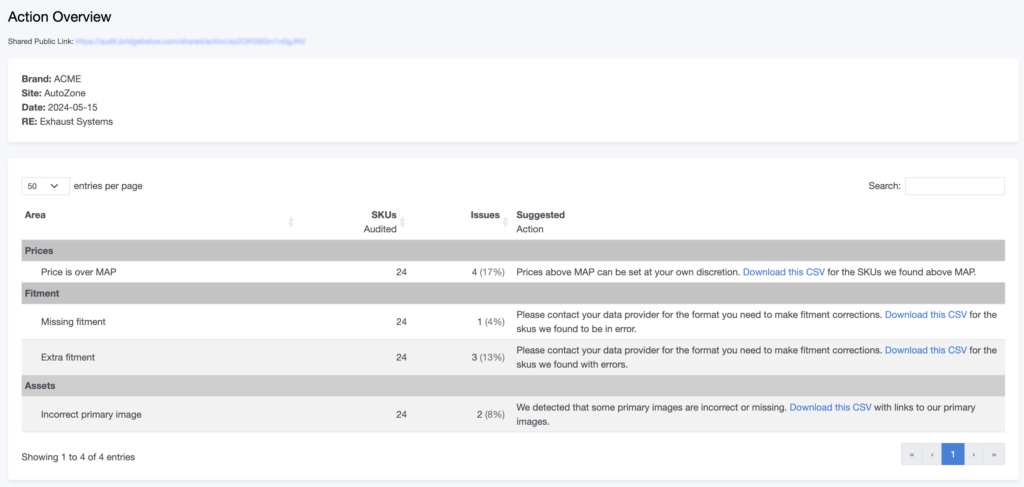
How to get started
Getting started with TVA is simple.
Provide us with:
- SKUS to check
- Websites to check
- ACES and PIES files for the brands (we can help with this)
- How often do you want to audit? (you can run ad-hoc audits via the UI if preferred)
- Email address to notify when audits are complete
We provide you with:
- A login to your dashboard to see all your reports
- Notifications for completed reports
- Email support
Book a Test Drive
Experience the app live.
Our team would be pleased to discuss how TVA can help reduce your returns and enhance your operations.
